8 Ways to Increase Simulation Value with SimCapture
Are you maximizing the value of your simulation program?

Are you maximizing the value of your simulation program?

Effective simulation center management is key to ensuring you’re getting the most out of your simulation investment. SimCapture is a full-scale simulation management tool that can help maximize efficiency and effectiveness in your lab. SimCapture allows you to record, assess, and debrief simulations while also helping you run your center smoothly.
Below, we share 8 ways you can streamline your sim center management with SimCapture to get the most out of your simulation program and maximize learning impact.
![]()

If you’re like many others in simulation, you may be using pen and paper to collect data on learner performance. Paper checklists are often stored in different places, making it difficult to analyze. But when it’s well-organized and presented in a meaningful way, your simulation data is gold.

The SimCapture platform generates a tremendous amount of data that you can turn into actionable insights for enhancing learning outcomes and operational efficiency. Three key areas of data include:
This data can not only help you boost value through increased operational efficiency and learning impact. It can also help you demonstrate that value to your administration by providing tangible evidence of the value of your simulation efforts.
- Rosemary Samia, MSN, RN, CNS, CHSE
Director, Center for Clinical Education & Research, University of Massachusetts Boston


Keeping track of medical supplies, equipment, and consumables in the lab is tedious and time-consuming. And, running out of essential supplies right before a simulation can interrupt sessions and lower training quality.
SimCapture’s Inventory Management tool tracks your capital and consumable inventory for you, eliminating the need for 3rd party inventory applications or manual spreadsheets. When you use items during simulation sessions, SimCapture automatically updates your inventory.
Reports on current inventory and forecasts eliminate the need for manual counting and reporting, reducing errors and waste. SimCapture also provides insights into your usage patterns and costs, helping you optimize your operations and justify your investments.
Take this quick self-assessment to help you identify areas of your lab that may benefit from increased efficiencies.
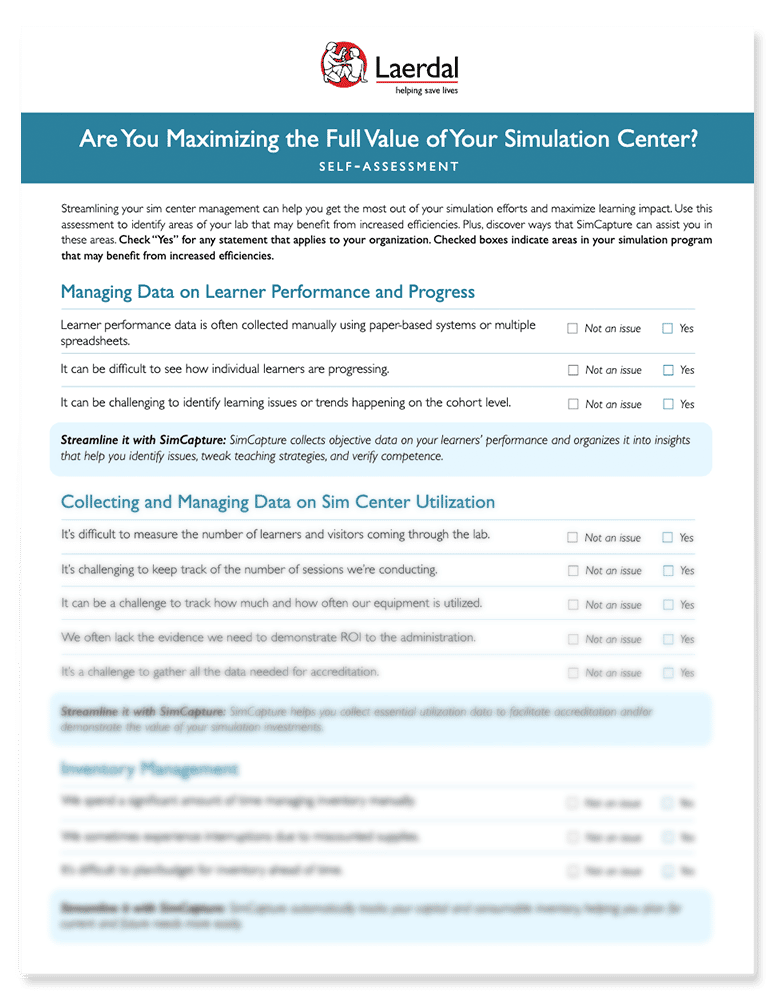

Faculty report spending a considerable amount of their time on administrative duties on top of all their other responsibilities.
According to one study:
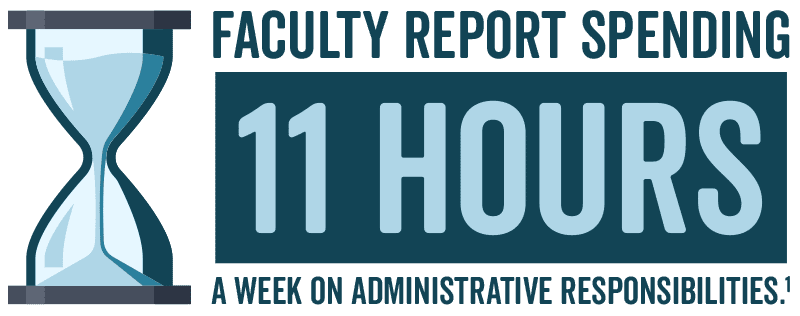
When time and resources are scarce, it’s important to look for ways to reduce the administrative burden.
SimCapture can integrate with your existing Learning Management System (LMS). This allows for transfer of essential course and student information, like course title and users, from your LMS into SimCapture. SimCapture uses Learning Tools Interoperability (LTI) standard-based integration. This makes it compatible with Canvas, Moodle, Blackboard, and other Learning Management Systems supporting LTI.
And, you can push course components like score and grade syncing from SimCapture to your LMS.
Simplifying administrative tasks related to course components means one less thing to tackle on the to-do list. This frees up hours to focus on tasks that make a greater impact on learning output.
In situ simulation allows learners to practice in the actual environment in which they work, offering the most realistic possible training experience. However, it can be logistically challenging to run in situ simulations outside of the lab.
The SimCapture Mobile Camera app is a versatile, mobile capture and live stream tool that can help you extend your simulation lab’s capabilities. You can run scenarios anywhere without compromising on the SimCapture functionality that is essential for operating your simulation center efficiently. It requires only internet connectivity. Capture every angle in one or multiple locations, with up to four mobile devices per simulation session – giving you the complete picture.
SimCapture Mobile Camera can boost the value of your simulation program by opening the door for new scenarios while still ensuring high-quality simulations.
- Ed Biebel
Clinical Simulation Manager, Rowan College

![]()

Collaboration is key – and your simulation program is no exception. From co-designing real-world scenarios to sharing insights on student performance, collaboration and communication can amplify your simulation impact.
By bringing together diverse expertise and perspectives, your simulation team can create more effective training experiences and provide meaningful feedback that supports student growth.

Skills practice is one area where you can easily empower your students to take ownership of their learning – and free up faculty time and space in the process. Learners can take turns performing the skill and assessing one another. This gives them repetitive exposure that reinforces learning without the need for as much faculty workload.
SimCapture for Skills is a digital assessment and evaluation tool that facilitates peer-to-peer skills mastery. Immediate, personalized electronic evaluations show learners areas for improvement and automated reports give faculty the insights they need on learners’ performance and utilization.
Utilizing this approach to skills mastery has been shown to yield major impacts on learning effectiveness and efficiency. One example is Temple Junior College, which significantly increased its pass rates in sterile gloving. The University of Massachusetts Boston boosted its first-time pass rates and reduced its remediation time from 120 hours to 2.
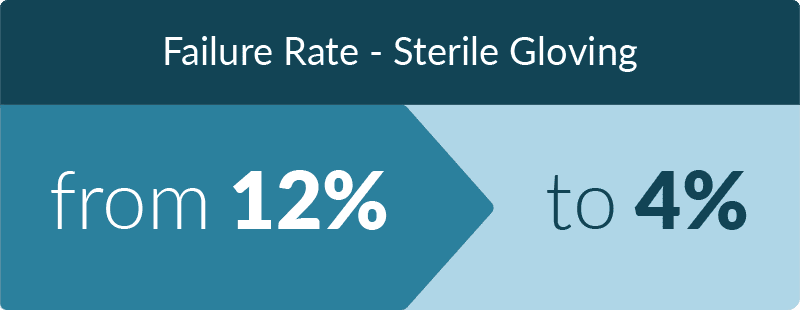
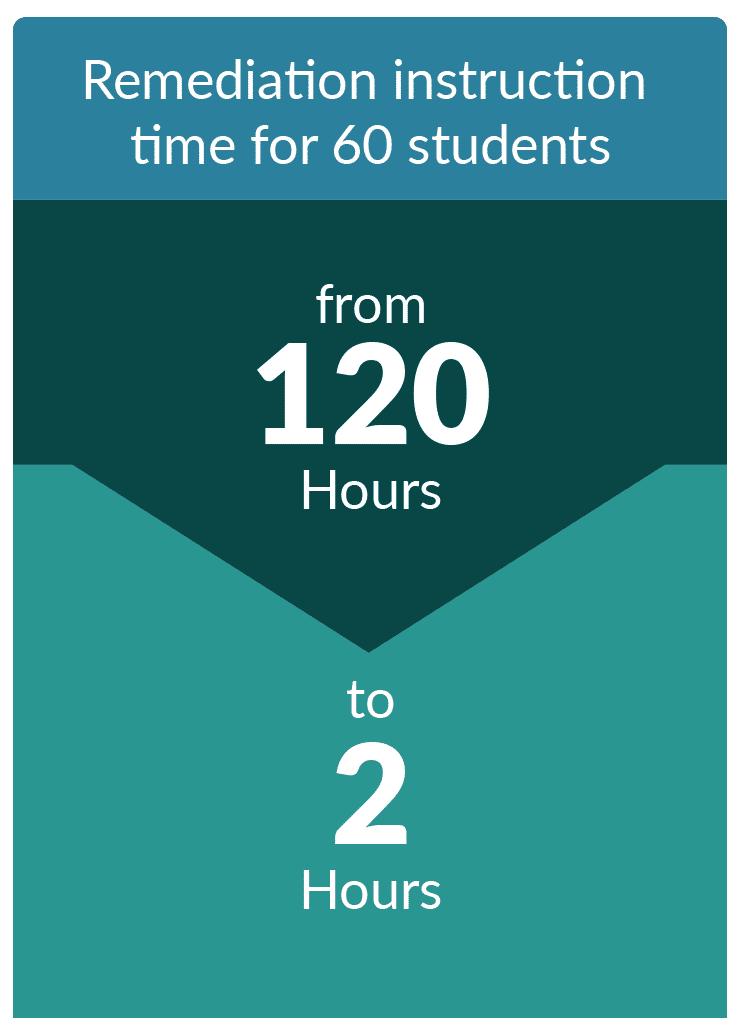
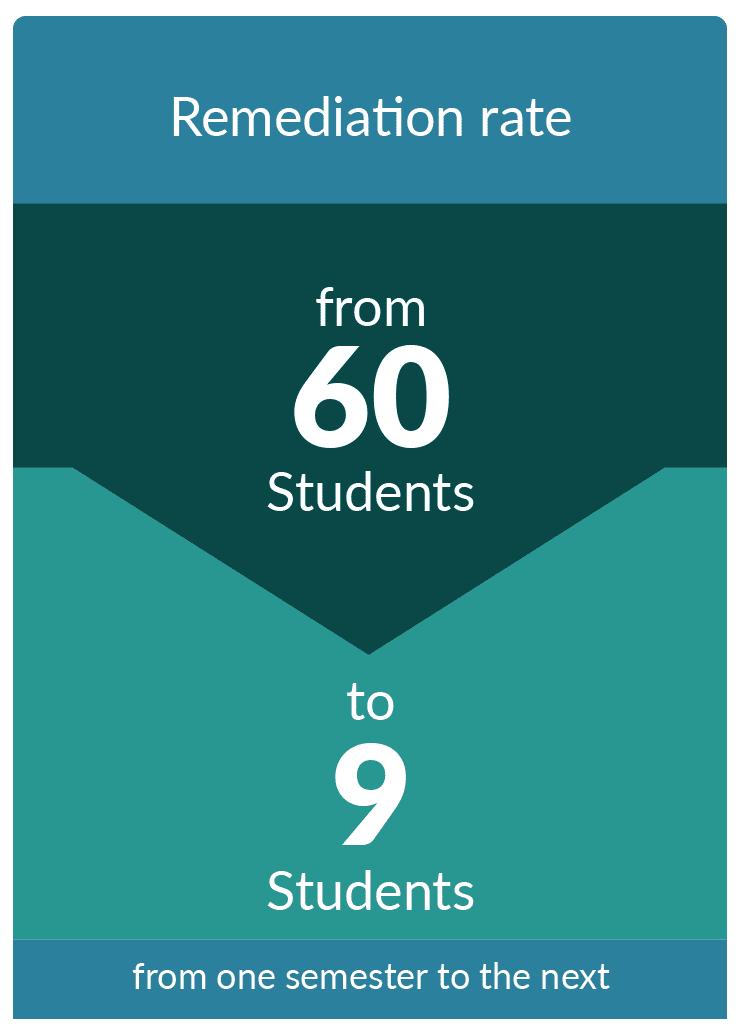

As a simulation professional, you are likely often pressed for time – juggling scenario design, session delivery, assessment, reporting and beyond. SimCapture’s newest AI features help you reclaim valuable hours by automating time-consuming tasks, so you can focus more on teaching and maximizing learning impact.
AI-powered checklist builder
With the AI-powered checklist builder, quickly generate tailored checklist evaluations. You can choose the number of checklist items, link them to existing categories, and fine-tune the output to meet your specific needs. This tool significantly cuts down on manual administrative work.
AI-powered transcription service
With the AI-powered transcription service, SimCapture now automatically converts recorded speech into searchable, exportable transcripts, displayed directly within the session viewer. This boosts accessibility for users with hearing impairments, streamlines research workflows, and makes it easier to extract insights or reuse content across other platforms.
By tapping into the power of AI, you can increase efficiency, reduce administrative burden, and enhance the accessibility and impact of your simulation sessions – all with less manual effort. And, our team is currently working on developing additional AI-powered features. Reach out to learn more.
Managing your simulation center doesn’t have to be a solo effort. Allowing others to assist you can significantly increase efficiency and save time by allowing you to leverage their unique skills, expertise, and perspectives.
With the support of a SimCapture Impact Manager, you gain a dedicated partner to help you streamline your simulation program. Impact Managers provide personalized guidance to align SimCapture with your workflows, optimize data utilization, and help achieve training goals efficiently. This service extends beyond setup, offering ongoing support to tackle operational hurdles and ensure your simulation program runs smoothly. By leveraging their expertise, you can save time, improve program outcomes, and enhance efficiency, all at no additional cost for the lifetime of your subscription.