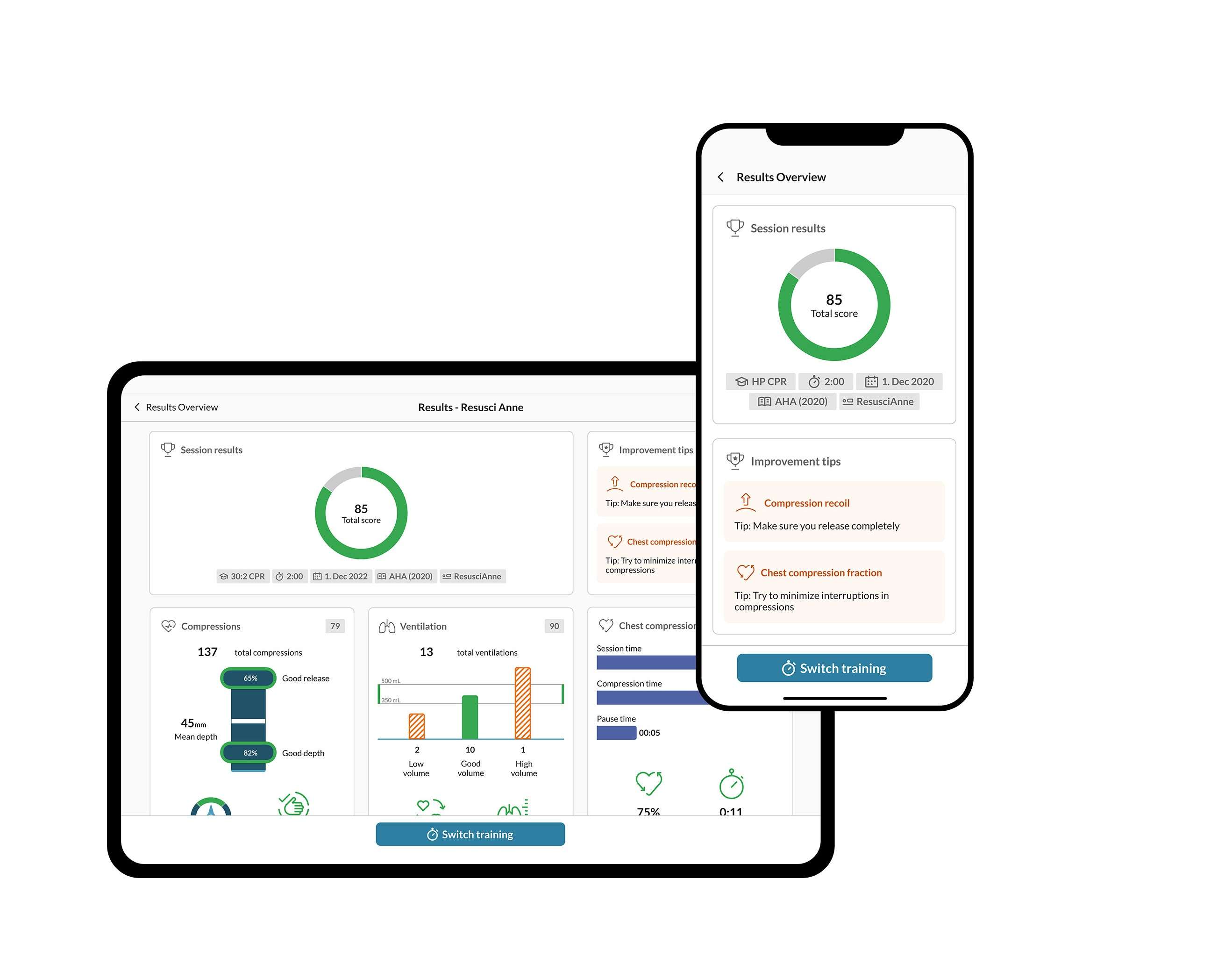Measure to Improve
The Ultimate Digital Solution for CPR Instruction
The QCPR App pairs with a wide-range of Laerdal manikins and devices to take CPR training to the next level.
Control and customize resuscitation trainings from the simple, user-friendly designed interface and global guideline support. Enhance debriefing with extensive reporting for instructors, offering an unparalleled training experience for both community and professional users.
Measure to Improve Like Never Before

Support for Learners
Individual learners can easily setup and use a Little or Resusci QCPR-enabled manikin to get real-time feedback right when they need it.

Resusci & Little Manikins
The app supports the entire Little or Resusci family as well as a combination of each making it easy for learners to get feedback from any QCPR manikin.
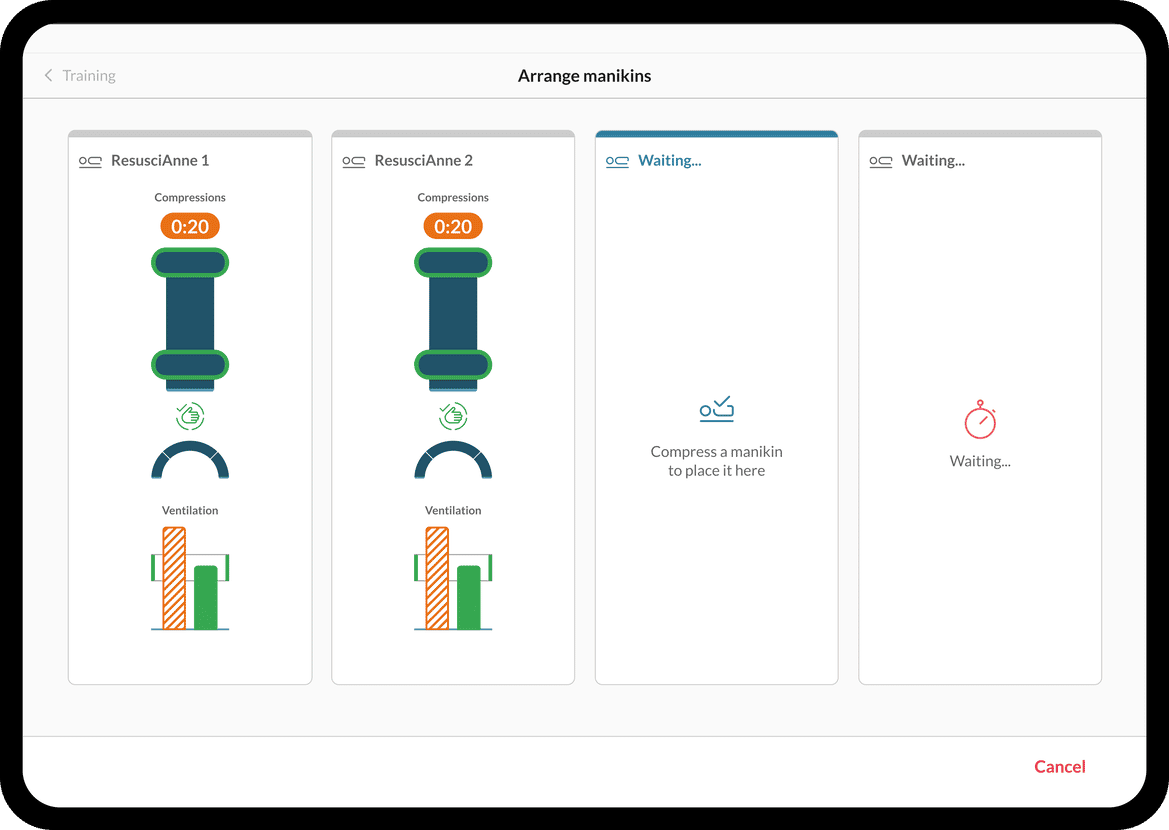
Arrange Manikin Support
Instructors can easily arrange manikins to students during setup to better support and improve CPR training.
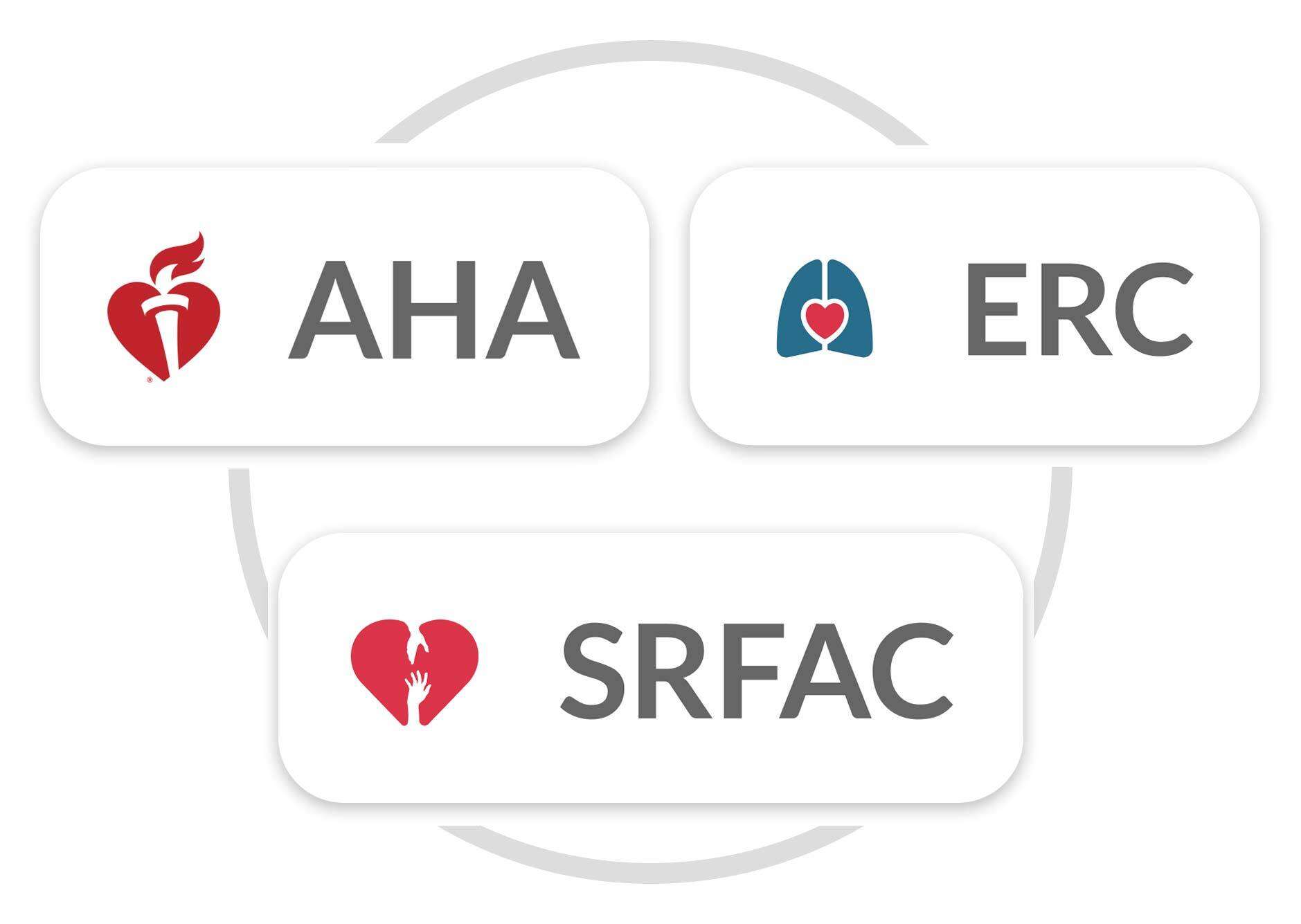
Guideline Compatible
The software is continuously updated ensuring compliance with the latest regulatory requirements as well as future innovations.
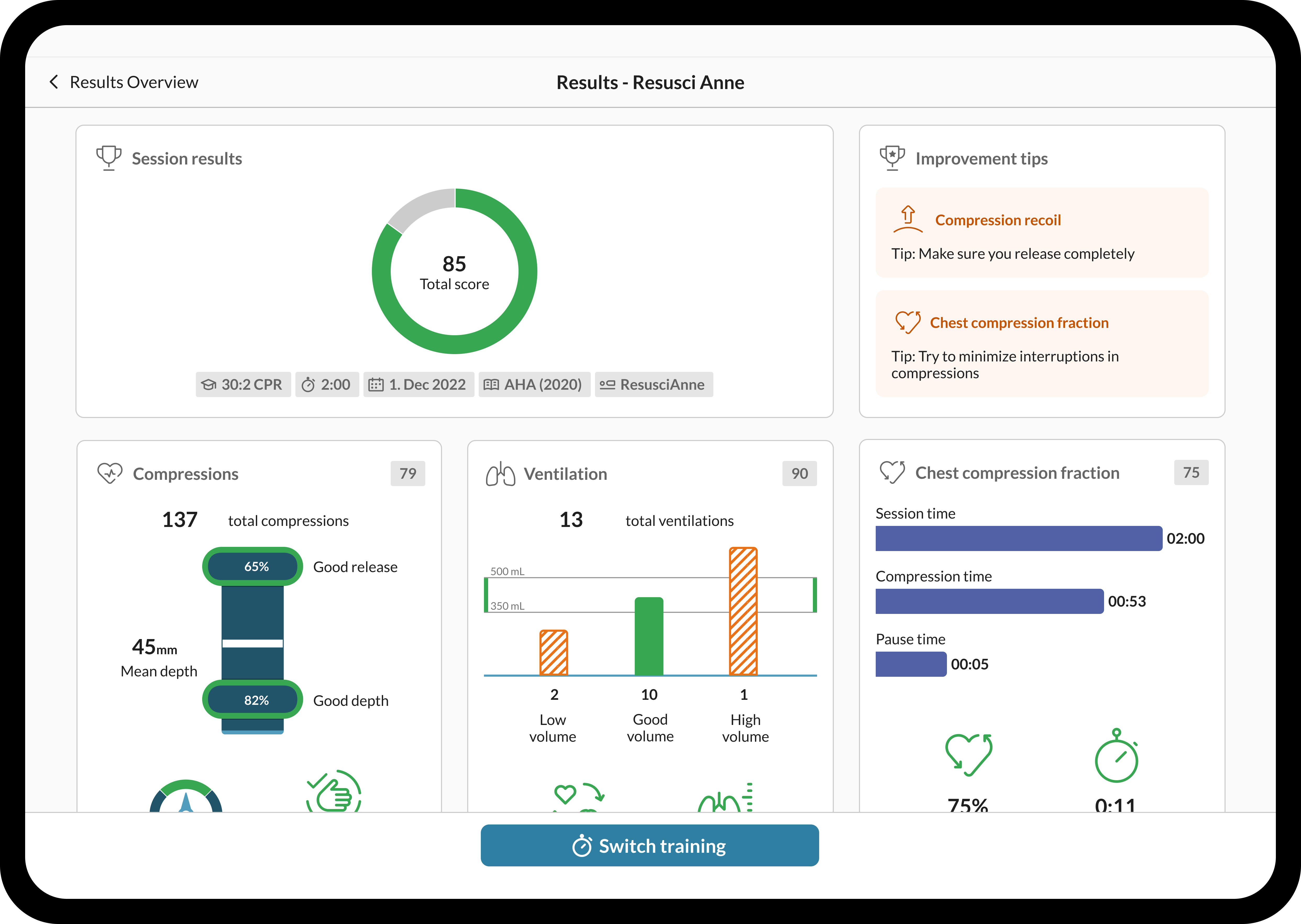
In-Depth Reporting
Detailed reporting ensures instructors can better support their students as they learn lifesaving skills.
Unlock the Full Potential of QCPR App
Signing in with the new QCPR App opens the door to a world of enhanced features and benefits that will elevate your CPR training experience.

Check compatibility of the QCPR App
QCPR App has been developed as a cross-platform application: This means that the application is supported on a variety of platforms and operating systems.
To enjoy the best experience while using QCPR App, please see below our recommended device configuration.
Supported Operating Systems:
| Platform | Operating System (OS) |
| Android | Android 10 and above |
| iOS | iOS 13.0 and above |
| Windows (in development) | Windows 10 (version 1903) and above |
*Note that Android GO, Chrome OS and Windows 10 Mobile are not supported.
Supported devices
This article contains a list of devices which paired successfully during product development. It is not exhaustive as many more devices are supported.
Screen Size and Resolution
QCPR App will work on all types of phone size, but for an optimized experience, we recommend a screen size of 6.1” and a minimum resolution 1792*828 pixels.
Device hardware requirements
It is recommended to have Bluetooth enabled and use version 4.2 or higher to connect to your manikins. To know more about permissions needed for QCPR App, please consult this article.
Permission requirements
We recommend your mobile device to have at least 3 GB of RAM and some storage space available (at least 250 MB).
Additionally, your device will need to have a good GPU (graphical power) and CPU (processing/calculation power) for the app to work smoothly.
Related Solutions