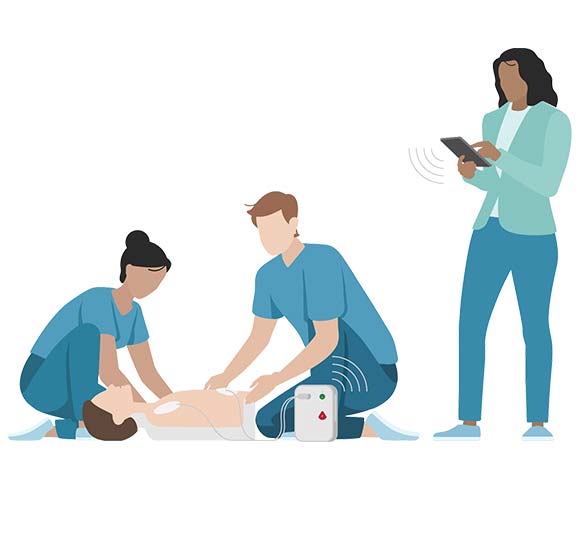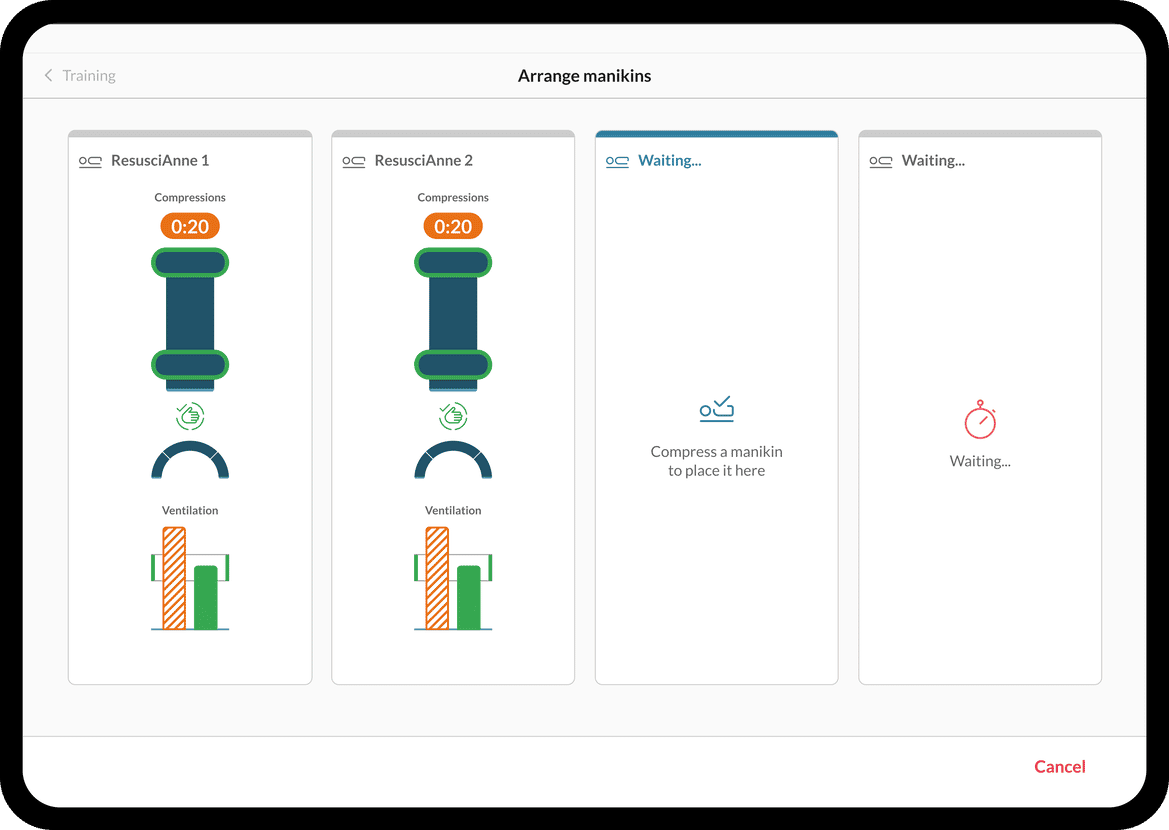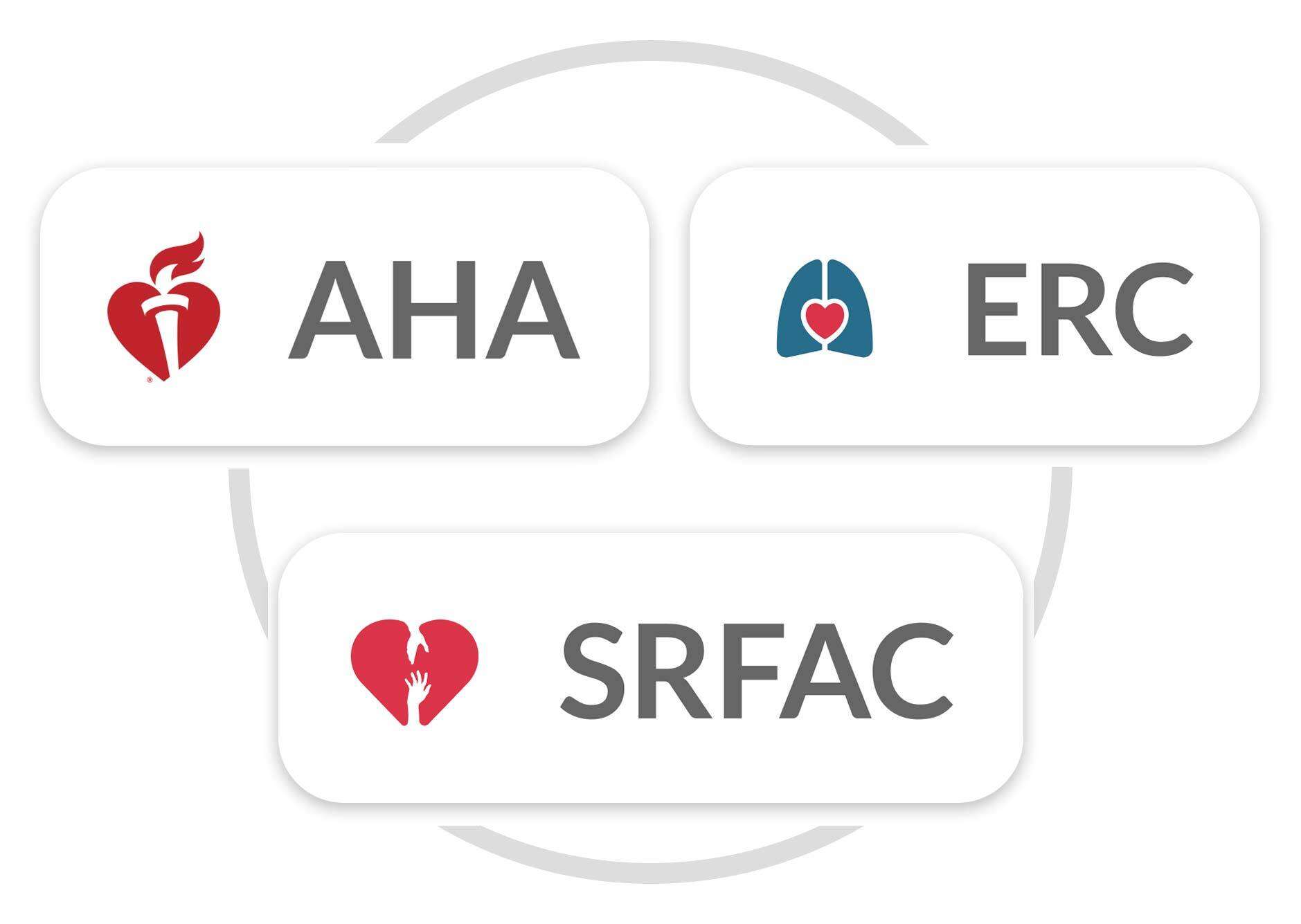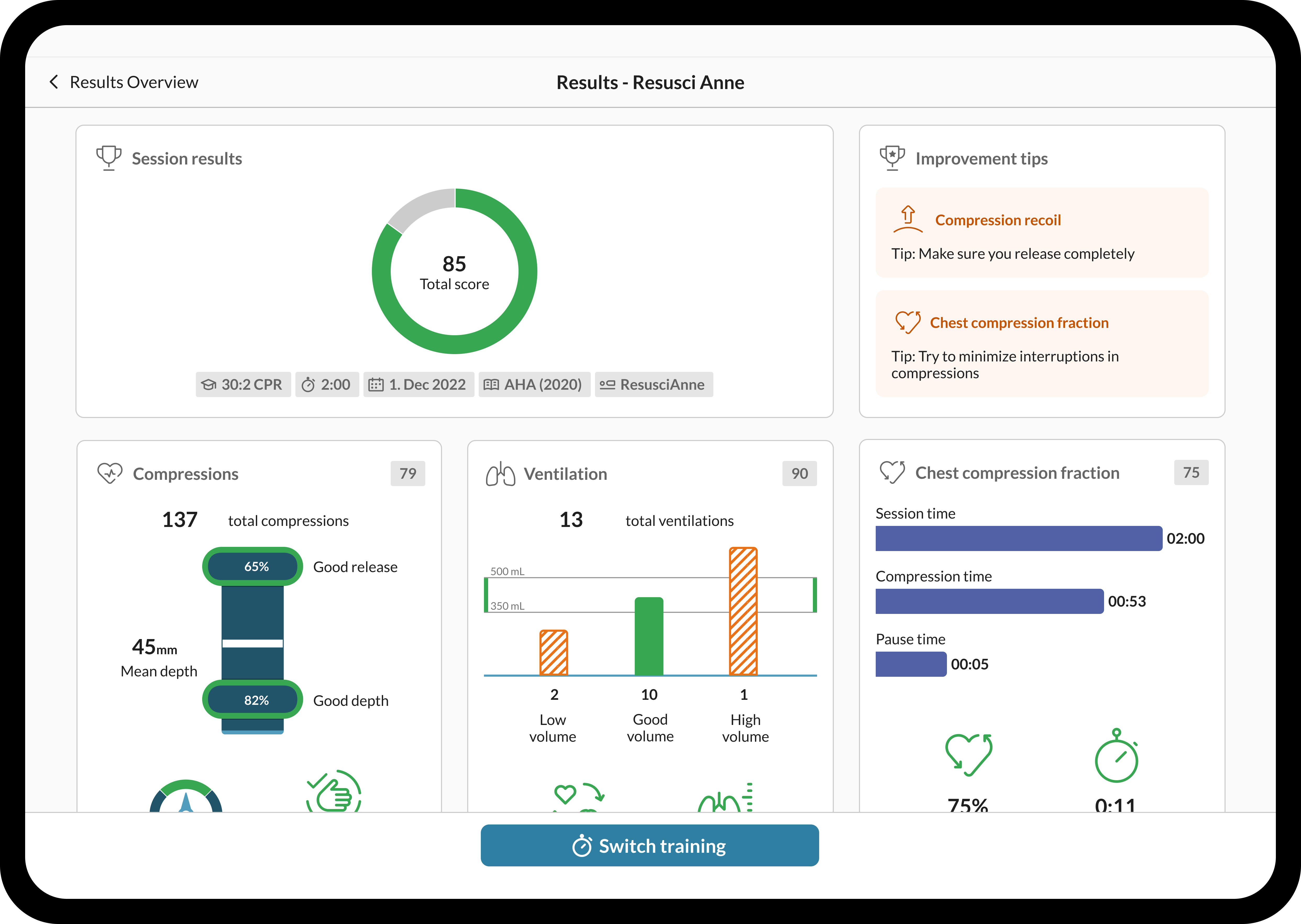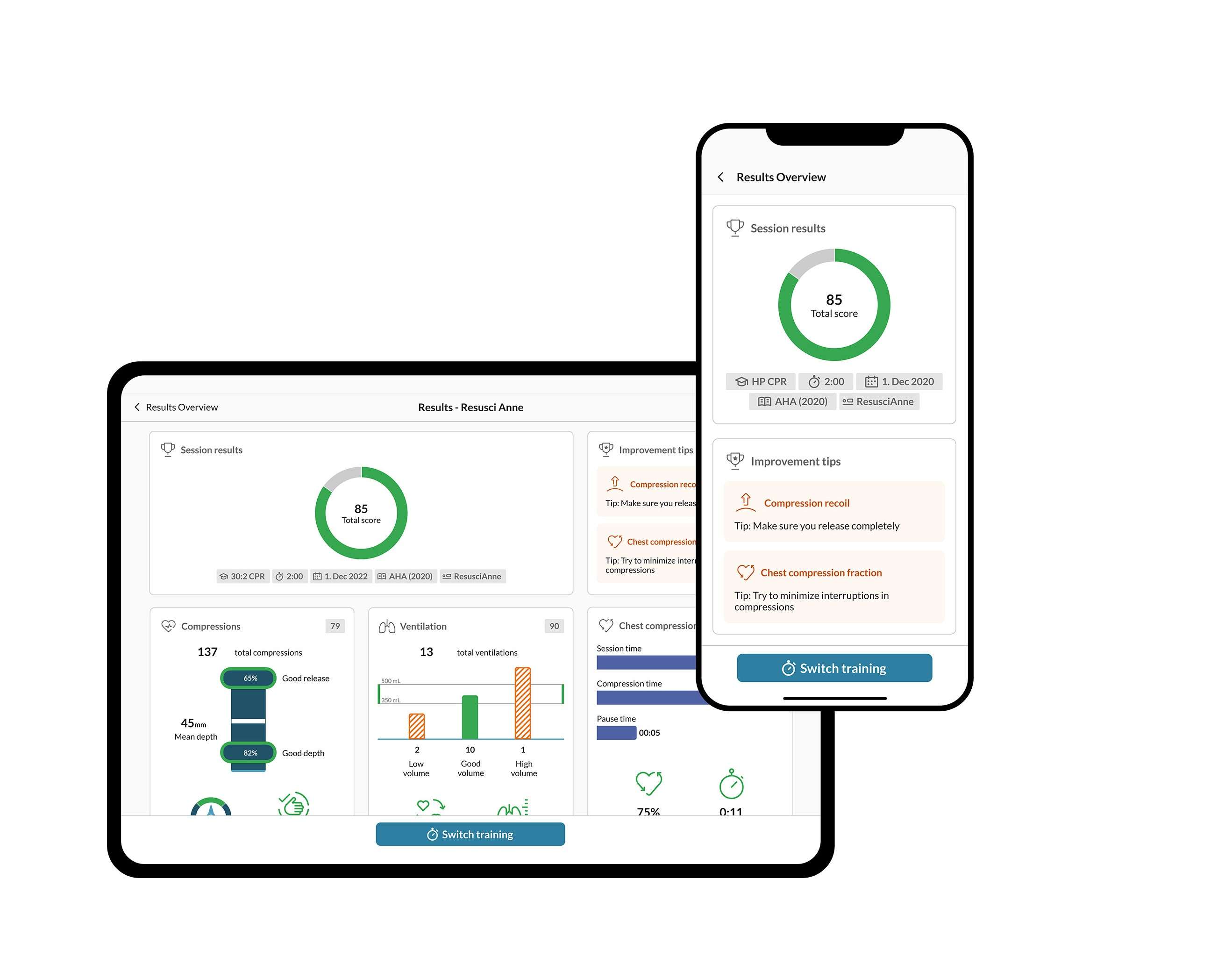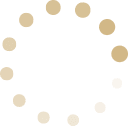QCPR App has been developed as a cross-platform application: This means that the application is supported on a variety of platforms and operating systems.
To enjoy the best experience while using QCPR App, please see below our recommended device configuration.
Supported Operating Systems:
| Platform |
Operating System (OS) |
| Android |
Android 10 and above |
| iOS |
iOS 13.0 and above |
| Windows (in development) |
Windows 10 (version 1903) and above |
*Note that Android GO, Chrome OS and Windows 10 Mobile are not supported.
Supported devices
This article contains a list of devices which paired successfully during product development. It is not exhaustive as many more devices are supported.
Screen Size and Resolution
QCPR App will work on all types of phone size, but for an optimized experience, we recommend a screen size of 6.1” and a minimum resolution 1792*828 pixels.
Device hardware requirements
It is recommended to have Bluetooth enabled and use version 4.2 or higher to connect to your manikins. To know more about permissions needed for QCPR App, please consult this article.
Permission requirements
We recommend your mobile device to have at least 3 GB of RAM and some storage space available (at least 250 MB).
Additionally, your device will need to have a good GPU (graphical power) and CPU (processing/calculation power) for the app to work smoothly.