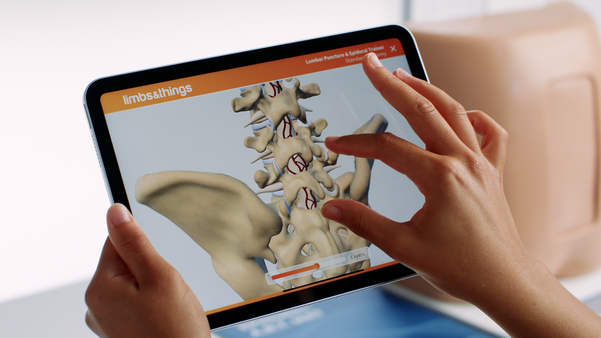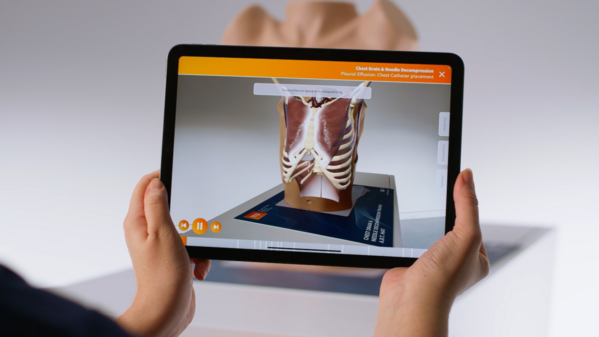Augmented Reality Training
New technology can be daunting, but ART utilizes your existing Limbs & Things trainers and standard camera-enabled devices for a quick and easy boost to learning.
In addition to the hands-on training made accessible with the Limbs & Things simulation models, the ART Mats let students get under the skin for a deeper understanding of the patient’s anatomy. Featuring realistic 3D models created from actual MRI and CT datasets, medical artists worked in collaboration with digital experts to create the app’s anatomical and skeletal overlays.
For customer who already have one of these medical simulators, the Mats are available to purchase as an add-on, to ensure you're getting the most out of your trainers.
Download the L&T ART app for FREE
Download the L&T ART App to your device using one of the links below. It's completely FREE to get the app and use it. It can even be used without one of our compatible trainers, simply choose the model you want to interact with and check out the interactive anatomy views.
What is Augmented Reality?
Augmented Reality (AR) is the combination of computer generated imagery superimposed on real world environments to create an interactive view.
How does AR technology improve training?
The ART Mats combine real world MRI and CT scan data, with the skills of talented medical artists and digital creators, to bring the internal anatomy of Limbs & Things trainers to life.
Within the app’s digital environment, you can move around your task trainer and view various overlays, including: the musculature, organs and vessels, and skeletal structure. The interface allows you to move seamlessly between the layers, as well as view their cross sections.
Students are also able to view digital procedures in the AR environment to see how the procedure is done, and its impact on the patient’s anatomy.
How does the 3D interactive space work?
Even without access to the trainer and mat, students will be able to explore the related anatomy within the app’s interactive space.
The 3D modelling gives you the same, anatomically accurate, rendering, that can be manipulated on screen to reveal the layers of the trainer, and demonstrate procedures with step by step labelling.